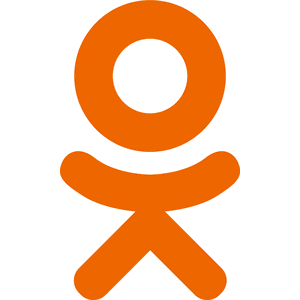Tor Browser, onion yönlendirmesi kullanan anonim bir tarayıcıdır. Bu yönlendirme, şifrelenmiş mesajların birden fazla ağ düğümüne gönderilmesi, her düğümün bir şifreleme katmanını kaldırması ve mesajları bir sonraki düğüme göndermesi bakımından farklıdır. Bir soğanı katman katman soymaya benzer. Bu sayfadaki bağlantıyı takip ederek Tor Browser'ın resmi sürümünü ücretsiz olarak indirin.
Tor Browser 2008 yılında piyasaya çıktı ve o zamandan beri kullanıcıların çevrimiçi ortamda anonim kalmasına yardımcı oluyor.
Bu tarayıcıyı kullanarak açılan büyük olanaklara rağmen, sitelerin biraz daha yavaş yükleneceğini unutmamalısınız. Anonim tarayıcı kullanan kullanıcıları engelleyebilen hizmetler de vardır.
Tor Browser, Windows, Android, Mac OS, iOS, Linux platformlarında kuruluma uygundur.
Tor Browser'ın seçenekleri ve özellikleri
- İnternette gizlilik;
- Dahili tarayıcı Firefox;
- Bir flash sürücüden çalışır;
- kullanıcının konumunu gizler;
- yerleşik izleme mekanizması yoktur;
- bilinen birçok platformda kullanılabilir;
- engellenmiş kaynaklara erişime izin verir.
Tor Browser nasıl kurulur
Bu sayfadaki bağlantıyı takip edin ve kurulum dosyasını indirin, ardından dosyayı açın ve programın kurulumu bitene kadar bekleyin, ardından tarayıcıyı açın.
Sonuç
Tor Browser kullanıcılar için yüksek seviyede anonimlik koruması sağlar ancak tamamen güvenli olduğunu söyleyemeyiz çünkü her programda güvenlik açıkları bulunabilir. Örneğin, tarama geçmişinizin bir kısmı servis yöneticileri tarafından takip edilebilirken, hiç kimse gerçek konumunuzu öğrenemeyecektir.